WHEN WORD® LEARNED TO CALIBRATE
The conclusion of each investigation or inspection is the report. However, Microsoft Office® provides very limited tools for image handling and processing, let alone for measurements and labelling.
With its integrated Word® add-in, Imagic IMS offers time-saving creation and editing of comprehensive laboratory reports in your familiar "Word® environment".
SHOWCASE – REPORTS ON A KEYSTROKE
Any report can be created directly in Word® via dragging & dropping images from the IMS database. Alternatively, Imagic IMS also provides direct report preparation with the Showcase tool. Office® templates can be interactively filled directly from the image gallery and realized automatically as Word® documents at the push of a button.
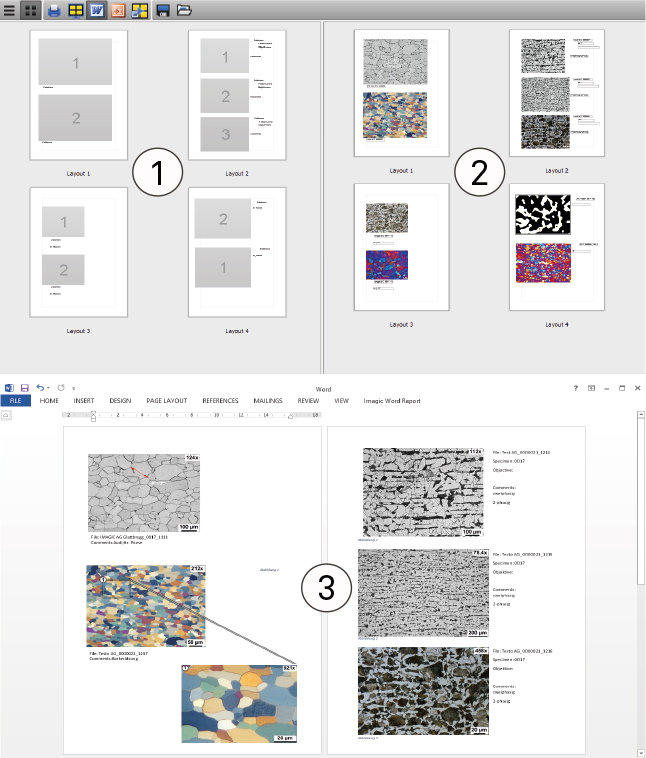
Figure: 1. Selection of report template, 2. Create Showcase with selected images, 3. Complete Word® report on keystroke
INTELLIGENT TOOLS INCREASE SPEED AND QUALITY
The Imagic IMS Word® add-in is implemented as a separate menu in Word® and provides you with time-saving tools, such as Image processing functions for your daily work.
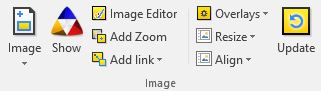
Figure
Illustration of IMS Word® Add-In
During the report creation process, there is a constant connection between the open Word® document and the IMS Image Manager. This allows direct changes to the image in Word® such as zooms, but also instant updates of the image when changes are made to measurements and labellings.
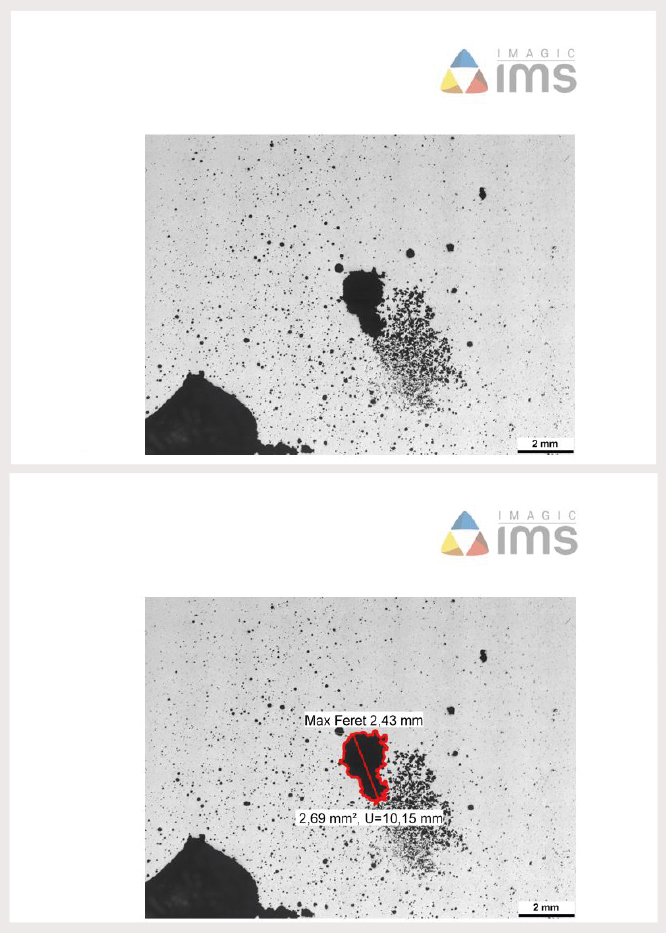
Figure
Image in Word® without measurements: missing measurement added in seconds
GENERAL USABILITY GUARANTEED
Imagic IMS creates Word® documents in standard Word® format. The reports can be processed at any time, sent by E-Mail or printed out as PDF files, independent of IMS. Imagic IMS also allows you to edit inserted images at any time using standard Word® tools, such as orientation, frames, etc.
- Report creation via own templates or interactively in Word® via drag & drop
- Time-saving tools for efficient reporting with Word®
- Update of measurements & labellings in seconds
- Any change of page format and image orientation
- Storage in standard Word® format or as PDF file as well as directly in IMS
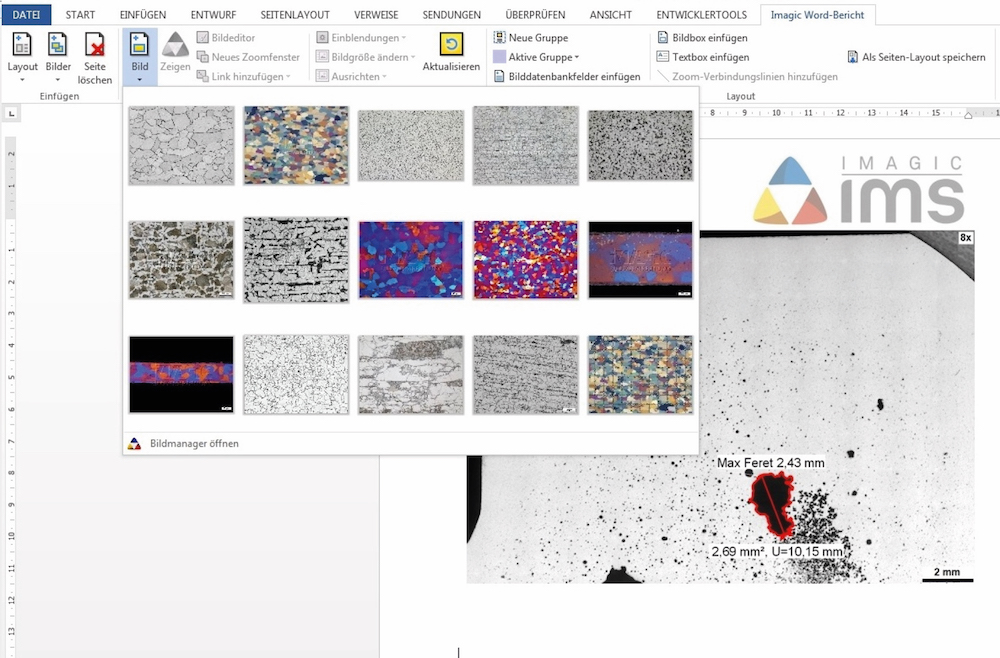
Figure
Display all images of a sample from the IMS Image Manager in Word® to create a manual report
Find out more about Imagic IMS's versatile documentation and viewing capabilities and contact us for personal advice.